Demystifying NSX-V Redeploy
Often, when helping customers isolate and resolve problems with NSX-V or with HCX (hybrid cloud extensions), a redeploy is the best option to fix the problem. When I propose a redeploy, I can sense fear gripping the recipient of the suggestion. I understand the initial fear, because coming from a hardware networking background, I recognize it takes time for NSX-V users to grasp the advantages of software networking over physical networking. Redeploying a hardware router, switch, or firewall is not a small ordeal. You'll need to procure the new device, copy the configuration from old to new, then swing the cabling over from old to new device during a planned maintenance window. With NSX-V, this process happens in a matter of minutes, in an automated fashion, at the literal click of a button. Human error is minimized due to automating the process.
For the speed readers, here is the TL;DR of the NSX-V redeploy process:
1. Click Redeploy.
2. vCenter builds out a new VM that lives in parallel with the VM you are redeploying.
3. Once the VM is built, the services of the previously existing VM are moved to the new VM. This introduces a hiccup in service.
4. The old VM is destroyed (i.e. the compute resources are returned to the hypervisor).
5. You have a fresh VM, possibly resolving some unexplained problem in the previous VM.
For a more in-depth look at what redeploy does, keep reading.
To understand the difference between virtual networking and physical networking, lets define virtualization.
" Virtualization is the faithful reproduction in software of an IT resource delivering to its consumers benefits that were unavailable in its physical form."
In our case with NSX-V, we redeploy Edges. Edges perform services such as routing, load balancing, firewalling for north/south traffic, and network address translation (NAT). Edges have two roles in NSX that have never existed in physical networking. First, they are the on-ramp for ip traffic between physical and virtual networking devices. Second, in the context of a distributed logical router (DLR), they serve as the control plane of a distributed router (Sometimes called logical control VM). Hopefully that provides some clarification about what edges do. In VMware documentation, they often look like this. Notice the "P" "V", Physical to Virtual I assume:
Edges reproduce the router or firewall hardware components as a virtual machine. The guest operating system of the VM is NSX's proprietary network operating system. When clicking redeploy, NSX will generate a new virtual machine using the edge form factor, run both new and old edges in parallel, move services over from the old to the new virtual machine, and finish by releasing the resources of the old virtual machine back to the hypervisor. The whole process takes about 3 minutes. You will see some packet loss if you perform a redeploy on a production edge. See the screenshots below:
Inventory of Edges in NSX User Interface.
This is the same edge, but seen from the vCenter (VC) inventory.
Here is where to find the redeploy option, though it can be found in other places in the interface.
Redeploy warning message.
Redeploy process begins!
We can see in the VC inventory that the new VM is being deployed.
See the new edges in the VC inventory.
This is the VC recent tasks list of a redeployed edge.
You can see the redeploy process through VC's eyes.






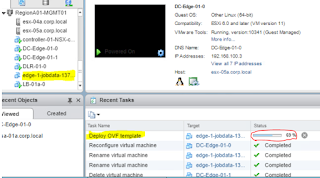

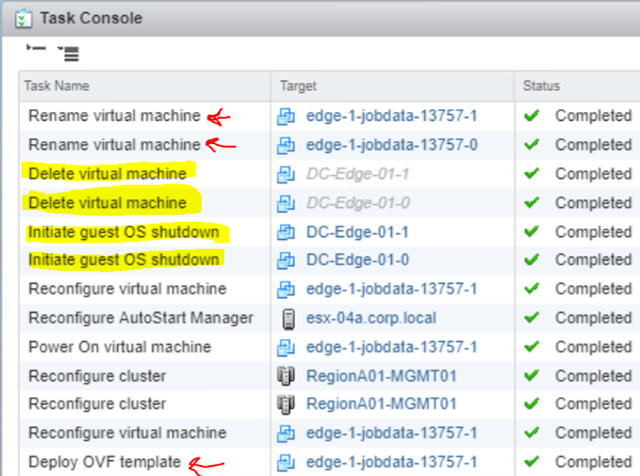




Comments
Post a Comment