MTU and VMware NSX-V Overlay Networks
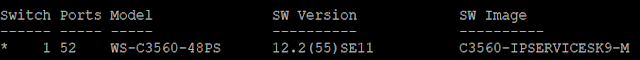
"MTU refers to the maximum size of an IP packet that can be transmitted without fragmentation over a given medium." - https://en.wikipedia.org/wiki/Maximum_transmission_unit Over the years, working with customers to resolve MTU issues with NSX overlay networks called attention to my weakness in understanding MTU and its implications. My experiences troubleshooting and experimenting with MTU are the inspiration for this blog post. I’ve needed to strengthen my knowledge on MTU because VXLAN network traffic requires a network to transport data frames with 1600 byte MTU at a minimum. The standard MTU in TCP/IP networking devices is 1500 bytes. This has been the standard since the birth of the Internet, which I'm going to define here as the decade TCP/IP protocol was invented, the mid 1970s . MTU is a well documented network attribute. However, reading documentation about MTU didn’t prepare me to understand the implications of changing MTU and how to troubles...

